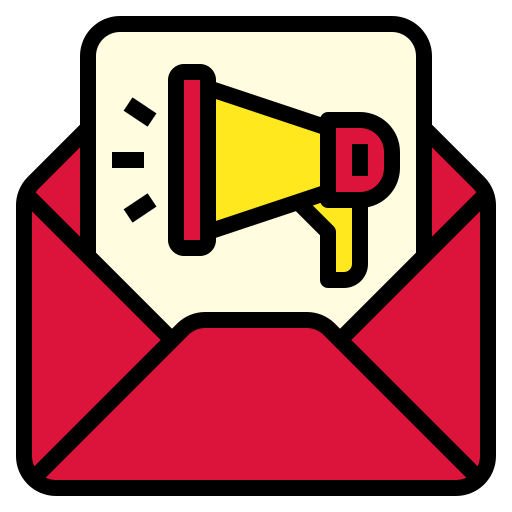For those of you who are not familiar with the Accessibility Tool for SharePoint that BindTuning provides nor its benefits, this article is for you.
BindTuning has always believed that intranets are more powerful when they empower everyone to do more. For that to happen, there cannot exist any limit to accessing a digital workplace that makes work simpler!
The Accessibility Tool for SharePoint fosters an inclusive digital workplace for people of all abilities by starting with your intranet.
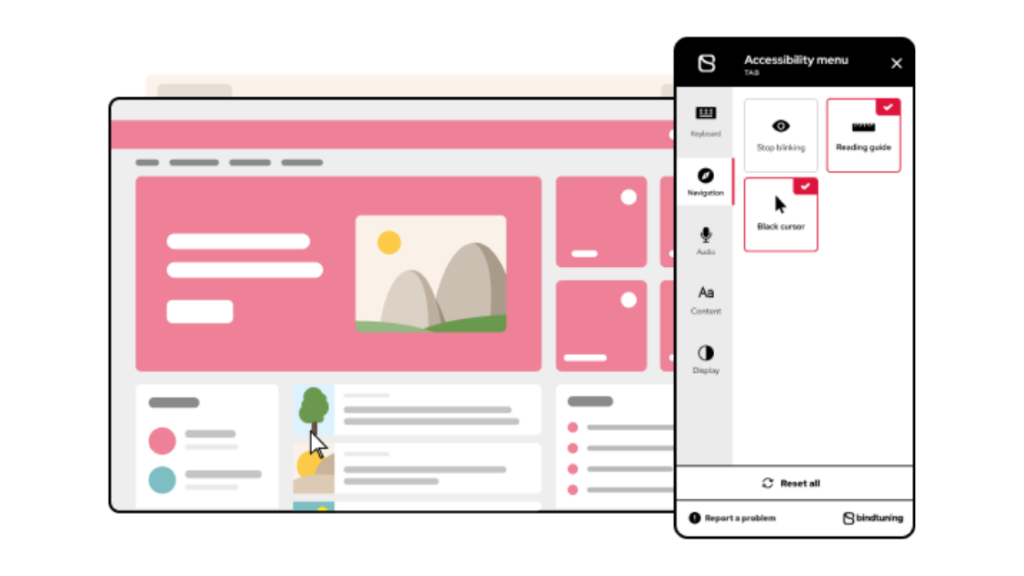
There’s a large list of features that this tool offers, such as “screen reader”, “stop animations” or “color contrast”, but how does it differentiate from the regular out-of-the-box option, you ask?
Well, BindTuning covers a multitude of disability areas such as:
- Visual: since it helps with low vision, color blindness, and text-to-speech which increases productivity;
- Hearing disabilities: for sound sensibility - turning off the sounds will make it possible for users to use the platform without any problems inherent to their disability;
- Mobility: the keyboard navigation system (allows the users to navigate a page using their own keyboard);
- Neural and cognitive: epilepsy (for example, it has the ability to stop animations), it is dyslexia-friendly, and has a reading guide;
- PTSD (post-traumatic stress disorder): the possibility to remove sounds and the reading guide that helps concentration.
According to the World Health Organization more than one billion people worldwide live with a disability, either permanent or temporary. That's more than 15 percent of our global population! This percentage is most likely similar to your own workforce. And not all disabilities are visible – many suffer silently with hidden barriers that impede productive work.
Providing users with assistive technology tools to overcome their limitations, like the Accessibility Tool, will improve the overall usability of the intranet, thus increasing overall adoption and employee retention.
The Accessibility Tool is available for Office 365 and SharePoint on-prem, both for classic and modern sites. Dare to try it or talk to us if you need help starting!
Since we are on this topic, we would also like to encourage you to take the Accessibility Learning Path. For every 5 people adhering to the Partner Pledge Forest initiative, Microsoft plants a tree! This way, you will be part of the global Microsoft community helping our planet!