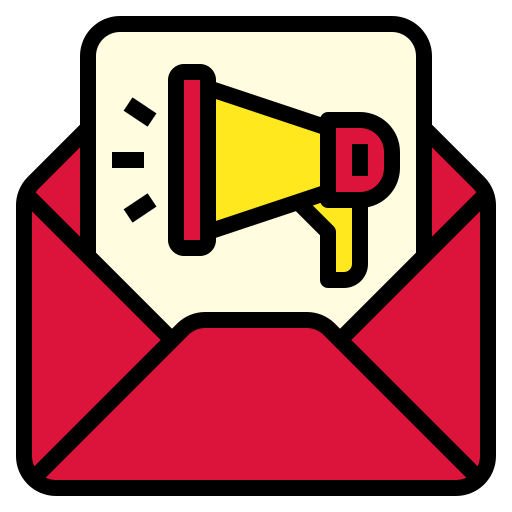IT admins and content creators know the struggle: manually curating, creating, and adding news to SharePoint can be time-consuming and tedious. Our IT News Page template may be the solution you've been waiting for.
By automating the process, this simple but powerful SharePoint template delivers real-time IT news directly to your intranet. This means less manual work for you and a more informed workforce.
Introducing our free IT News Page Template
To address these challenges, we've developed a free IT News Page template,which you can deploy to immediately elevate any SharePoint site in your intranet. You get:
- 1 site page, which can be installed in any existing site collection, or used to create a dedicated new site.
- Curated news feeds, automatically installed, including Microsoft news highlights, security news, and a comprehensive feed aggregating news articles from popular IT magazines, covering a wide range of topics such as cloud computing, artificial intelligence, product reviews, or software development.
- Easy customization, since the template can be tailored to specific organizational needs by configuring additional feeds.
- Quick to install. Check out below.
Keep reading and see how it can empower your organization to create a dynamic and informative IT news hub, enhancing employee knowledge and driving digital transformation.
Get Started in Minutes: installing the IT News Page template
Here's how to quickly and easily install your free template:
- Navigate to the template: Head over to our template page at https://app.bindtuning.com/automate/templates/itnewspage/details. Click the "Install" button to begin.

- Sign in or register: To continue, you'll need to either log in to your existing BindTuning account or register for a free one. This takes just a few moments and allows you to access our suite of automation tools.
- Choose your site: Select whether you want to create a brand new SharePoint site collection specifically for your news page, or if you prefer to add the news page to an existing site collection you already have.
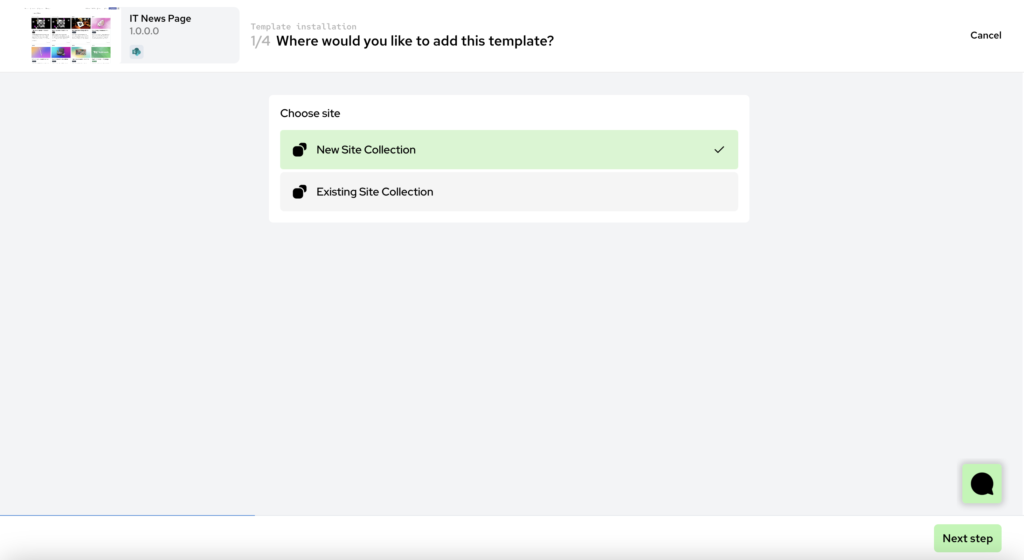
- Follow simple steps: BindTuning will provide you with clear and concise instructions to guide you through the final stages of installation.
- Name your portal (if applicable): If you opted to create a new site collection, the final step will be to name your new IT News site.
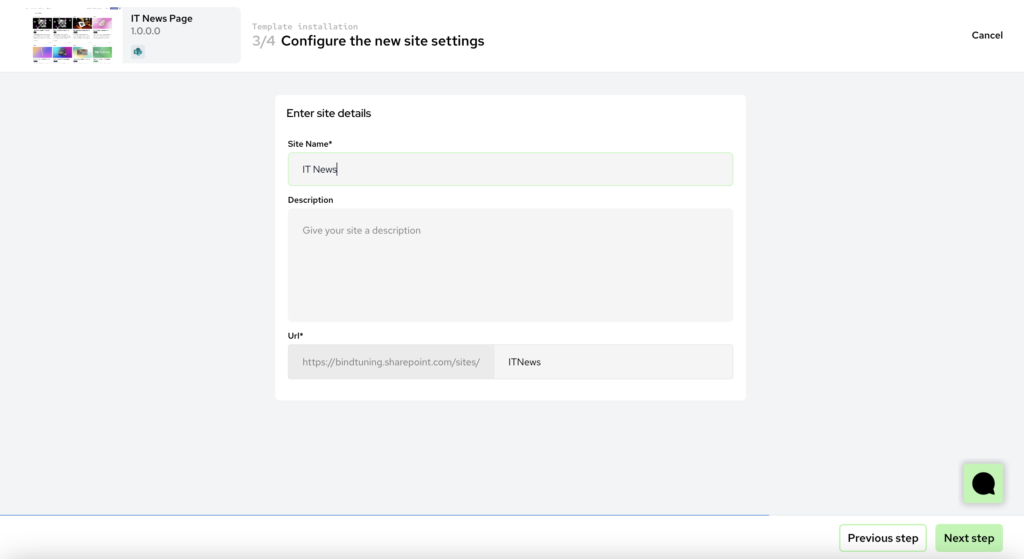
- Track installation progress: Once you've completed these steps, you'll be redirected to an activity page where you can monitor the progress of your template installation. You'll receive an email notification as soon as the process is complete, and the page will automatically refresh.

That's it! You've successfully installed your free template and it is ready to use!
Ready to take your Microsoft 365 to the next level?
Book a consultation with our experts to explore how BindTuning can help you:
- Automate routine tasks
- Enforce governance and compliance policies
- Optimize your M365 environment
Let's work together to unlock the full potential of Microsoft 365 for your organization.
Book a Consultation